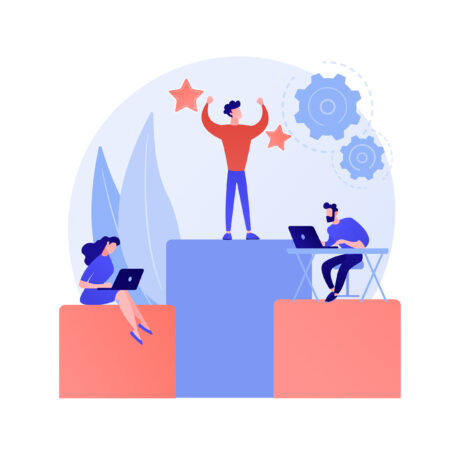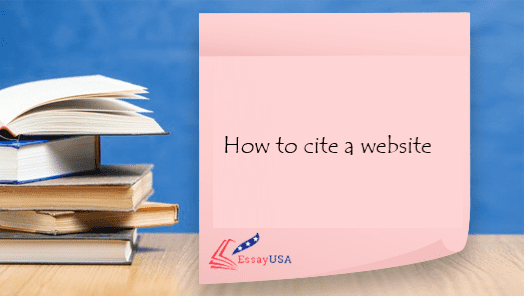
As a student, you will be continually working with information databases and conducting systematic literature research. While the latter takes a drastic amount of time, it isn’t actually the most nerve wrecking task that demands your attention. What does require a great deal of time is citing your work according to the required format.
You can find plenty of tips and hints on citing any book, journal, or scientific publication. But what about citing a website? Some websites have multiple authors; others don’t have any author at all. Pretty often, when citing a website it isn’t even clear where to begin and what kind of data to search for.
If you are drowning in questions and don’t feel like the answers are on the surface, don’t worry. Our essay writing service collected all you need to know about how to cite a website in a widely used MLA format. In the following article, you can find a lot of useful information regarding in-text citations and proper referencing of different websites.
For your better navigation, below is the overview of the topics covered in this guide:
- The changes in MLA citation website according to the eighth edition
- How to cite a website with an author: citing a website with one, two, three or more authors
- How to cite a website that does not have a contributor
- How to cite a website MLA that does not have a specific formal title
- Citing social media websites: how to cite Twitter, Instagram, and Facebook
- Citing social media comments: how to cite such sources?
- In-text citations for a website
Citation Generator
Regardless of your essay’s size or the message it aims to transmit, you always have to rely on some evidence. The latter makes your paper sound professional and convincing. Giving credit to the authors who contributed to the research and those you mentioned in your essay is necessary. What you should do is not merely make sure you don’t miss out on a single reference but also that you cite all sources in an appropriate way. To do the latter, you can use the citation generator.
Using a citation generator comes in handy when you run out of time. Besides, time does not necessarily have to be a critical factor; good quality citation generators serve as insurance for the correctness of your references. Additionally, a citation generator might be a perfect way to double-check how you format your references manually in MLA.
To cite a website, you should have the following information:
- Source title (indicated in almost every case)
- Author’s name
- Container’s title (the name of the website)
- The names and roles of contributors
- Number of publication
- Publication date (this element is not available in 100% of cases)
- URL of the webpage (link to the website)
- Version
- Publisher
These are all the elements that should interest you if you decide to cite your paper in MLA according to the Modern Language Association. So, when your professor asks you to compose a paper following MLA formatting style, you may be sure that you do not need to look for any extra points. And if you are citing a website, knowing these elements is more than enough.
In case one or a few elements are not indicated (such as the name of the author, the version, or even the source name), you can omit them. But this holds only in the case of citing a web page; If you are citing a book, you aren’t allowed to omit the contributor’s name or, what is even worse, the title of the book or chapter.
On the contrary, you can include some additional elements if doing so is reasonable. The list of features above is enough to cite appropriately. However, you may feel free to indicate further details provided that they make sense. You can find extra information regarding how to include additional information to your citations in the MLA handbook.
Besides, it is of critical importance not to confuse numbers and versions of sources. Additionally, the same regards the name of a container and a publisher’s name – these are not to be confused.
Changes to MLA Citation for Websites in Eighth Edition
The new edition of the MLA handbook brought along a few changes. First of all, before the new edition’s introduction, students were not expected to include a URL link to the source. Indeed, you might often notice that a lot of papers written according to MLA format do not contain any URLs. This was the case before the eighth edition. These days, you should necessarily indicate the URL of the website. This is the thing now due to several reasons. One of them is the following: the name of the website or the title might be modified. This might lead to an inability to find the website you mentioned in your references. And if it becomes complicated to find, your professor might question the source’s validity and authenticity. Indicating a URL straight away allows oneself to view the source just by clicking the link.
Now, here’s a critical remark on URLs. When you copy and paste the URL, make sure you don’t include ‘https://’. The latter is the requirement of the eighth edition. Besides, it might be useful for you to make sure that the reader can view the link just by clicking it. Therefore, if you are submitting your paper electronically, don’t delete the hyperlinks.
You might have already encountered a thing called ‘DOI’. DOI stands for digital object identifier and means almost the same as URL. The only difference is that it isn’t as changeable as URL. Thus, you can use either or ask your teacher for advice.
The New edition made citing much easier. For example, now you shouldn’t necessarily include the day of accessing the website. Before, it was mandatory. The reason for it was straightforward: the content of the website might merely change with time. So if you mention that you accessed the website on May 19th, it won’t be a problem if the content is slightly modified on July 19th. But, today, you no longer need to indicate the date of access. Only if you want to mention it for personal reasons – feel free to do so. Make sure you list it at the end of your reference following the URL. There is no specific way you have to write it. For simplicity, you may just write ‘Accessed April 2nd, 2020’.
MLA 8: Citing Websites With an Author
Although you can sometimes come across a website that has no author, the contributors’ names are indicated in most cases. Below we outlined some essential elements that you need to indicate when citing a website with an author:
- The name of a contributor
- The title of the article posted on the website (or the name of the page itself)
- URL of the page which you can simply take from the address bar in your browser
- Website name (container name)
- Date the article was published (it is not available in many cases)
Don’t worry if you cannot find all of the elements indicated above. While citing a periodic publication requires you to include all the citation elements, citing a website is less demanding.
Citing a Website in MLA
First things first, MLA formatting requires you to begin citing with the last name of the contributor. The last and the first name should be separated with a comma. Then, after you have written the author’s name in the required order, you need to write down the title of the paper taking it in quotation marks. It is critically important to place a period after the header but before the end of the quotation. Afterward, you should indicate a container and italicize it. A container is a source that contains the source you are citing. In our case, a container is the name of the website. You then need to indicate the publisher after the container, but do not italicize it. Finally, you can finish your reference with DOI or URL.
This is an example of how the works cited section should look like:
Contributor’s Last name, FIrst name. “Title.” The website name, Publisher, URL.
In-text website citation with one author
Basically, an in-text citation is the name of the author. Throughout the text, you just need to take the contributor’s name in parentheses and place it at the end of the sentence. Only in case you want to be more precise and refer to a specific section or a paragraph can you include extra information in parentheses. Otherwise, outlining just the last name is okay.
Here is a standard way to include an in-text citation with one author: (Smith). Or, if you are referring to some specific paragraph, you can write it in the following way: (Smith, para. 16).
How to cite a website with two authors in MLA 8
Now, suppose that you are citing a website article written by two authors. The contributors’ names should be written just in the same way they appear in the source. Here is one important note: when writing the first author’s name, you first need to mention the last name and then follow it with the first name. But with the second author, you have to do precisely the opposite: you should first write the first name and then the last name.
Here’s an example: First Contributor’s Last name, FIrst name, Second contributor’s First name Last name. “Title.” Website name, Publisher, URL.
In-text website citation with two authors
Just like it is in the case with one author only, you just need to include the Last names within the text. For instance, this should look like this: (Smith and Wesson). Ensure that the names appear in the text exactly in the same order they appear in your works cited list.
How to cite a website with three or more authors in MLA 8
If you are referencing three or more authors in MLA, you need to adhere to a different formatting requirement. Namely, regardless of how many contributors the work has, you do not need to mention all the authors’ names. All you need to do is just write the author’s last name and follow it with ‘et al.’ after a comma. What et al. means is a gender-neutral way to indicate ‘and other’ in Latin.
An example: First listed Contributor’s Last name, FIrst name, et al. “Title of the Page.” Website name, Publisher, URL.
In-text website citation with 3+ authors
If you are including an in-text citation of an article with at least three authors, you need to write the first contributor’s last name only. Afterward, put a comma and ‘et al.’ after it.
In the text, it should look the following way:
(The top listed contributor’s last name et al.)
Pay attention to the fact that you don’t need to separate the last name and ‘et al.’ with a comma when you include references in the text.
MLA 8 Citation for Websites with No Author
Coming across websites without any contributor at all isn’t a rare thing. A lot of websites do not include any information about the article’s or site’s contributors. If this is your case, you just need to omit the author information and immediately proceed to indicating the title of a webpage.
An example: “Title of the Page.” Website name, Publisher, URL.
Here’s one remark about the corporations’ webpages: sometimes, organizations publish web pages and articles without indicating the contributor’s name. If the name of the publisher is known, you may use it as the author’s name. The reason why you can certainly use the publisher’s name instead of authors is simple: these are often the same people. Besides, outlining the publisher’s name as the contributor’s name will make it easier for the reader to find the source in the references list.
You may do it in the following way: (Title of the page) or (Publisher’s name).
MLA 8 Citation for Websites Without a Formal Title
Some websites have all contributors’ names and necessary details included, such as Publisher’s name and date, but have no formal title. Once you see this, you might be blown away by confusion. So what to do in this case? Simply write the page’s description. Just write it the way it appears on the website; you don’t need to italicize it. Also, make sure that the description isn’t too long. Otherwise, you can make it shorter.
Here’s an example: Description of the web page. Website name, Publisher’s name, URL.
MLA 8 Citation for Social Media Websites
Even though social media posts may not seem too reasonable to cite, they sometimes are. Since we live in the era of technological advancements and most companies are gradually switching to digital and social media platforms, they are now perceived as a relevant, popular source. Social media has been significantly influencing our lives, modifying how we express our thoughts, and affecting the way we reason these thoughts.
The process of citing a social media website in MLA does not differ very much from citing a standard website. Below are some rules for you to refer to when citing Twitter, Instagram, or Facebook.
How to cite Twitter in MLA 8
Twitter has gradually become a top social media platform used for acknowledging contrasting, intriguing points of view. It is no longer surprising that many Internet users find Twitter a suitable platform for referring to each another’s ideas, especially considering that a lot of famous politicians and experts use this website to share their opinions.
Here is how to cite a tweet. First, indicate a Twitter handle’s owner. If you are new to Twitter, a handle is basically a username written like this: @Name. Then you have to put the twitter content you are referring to in quotation marks. It is important to make sure that you mention the full content without shortening it. Even if you only want to refer to the tweet’s first sentence, you still need to indicate the entire tweet.
Here is an example: @Handle. “Tweet’s content.” Twitter, Date, Time strap, URL.
How to cite Instagram in MLA 8
Since you can cite a Tweet, you can also cite an Instagram post. It works in the same way: you first should indicate the name of the account owner, which looks like this: @username. Afterward, you have to indicate the picture description. In case the description is missing, you can briefly describe it in your words. Then, list the name of the publisher (which is Instagram) and italicize it.
For example, you can write a reference like this: @accountholder. “Description of the picture.” Instagram, photographed by First name Last name, date, URL.
How to cite Facebook in MLA 8
Finally, you can cite Facebook. As with other social media, you need to begin your citation with the user’s name. This might be either the account holder’s username or their Last and First name. Afterward, you have to indicate the caption of the post’s title. Just in case you cannot find any caption, you can compose a tiny description instead (Just like with Instagram). Don’t forget to italicize the name of a publisher.
Here’s a great example: Author’s Last Name, First Name or Username. Caption of the post. Facebook, date the post was published, Time Stamp, URL.
Social media and website comments
We’ve just explained how to cite a post on social media, but you can also cite other user’s comments. As a rule, you first begin by mentioning the user’s name whose comment you would like to cite. You then have to follow with ‘Comment on ‘the title of the source’’. Only the title should be placed in quotation marks. Afterward, everything remains the same, just like in the case of citing a Facebook post.
Take a look at this example: The commenter’s name. Comment on “Title of the post”. Publisher, Date and time of publishing, URL.
Publisher, in this case, is the name of the social media.
In-text Citations for Websites
Overall, all one has to indicate in the in-text citations for websites is the last name of the contributor. You do not need to mention any page numbers. The only exception is the website with numbered sections or paragraphs. If you refer to section number 5, for example, you can write it like this: (Smith, sec. 5). If the source is written by two authors, you should outline their names exactly the same way (Adams and Thompson). And, finally, if the source comprises three or more authors, just write the first one’s Last name and add et al (Adams et al.).